I’ve been using a couple of Logitech G413 keyboards for a while now – one on my work PC, and one on my “use most of the time” home PC’s. At least I was, until they both developed faults.
The keyboard on my work PC developed a faulty ENTER key – sometimes it’d be fine and other times I’d get two keypresses instead of the one. That was particularly annoying when answering a prompt where the default was not what I wanted, causing me to have to do “something” again.
The keyboard on my “most of the time” home PC developed the same fault with the “E” key – which meeant seentencees a bit likee this and was just as annoying as the dud ENTER key on the other keyboard.
The only thing worse than these dud keyboards was the cheapie, spongy, and downright awful keyboards I’d temporary replaced them with!
I’d done some Googling previously and the consensus seemed to be that the “Romer G” keyswitches had known faults (and maybe they do), so the plan was to take the keyboard apart and swap some keyswitches around, or at the very least try and make one keyboard out of two dud ones.
Anyway, today I took the first one apart – the one with the dud ENTER key. I’ll likely do a video on the second one, now I know how they come apart, but the issue with the ENTER key boiled down to this…
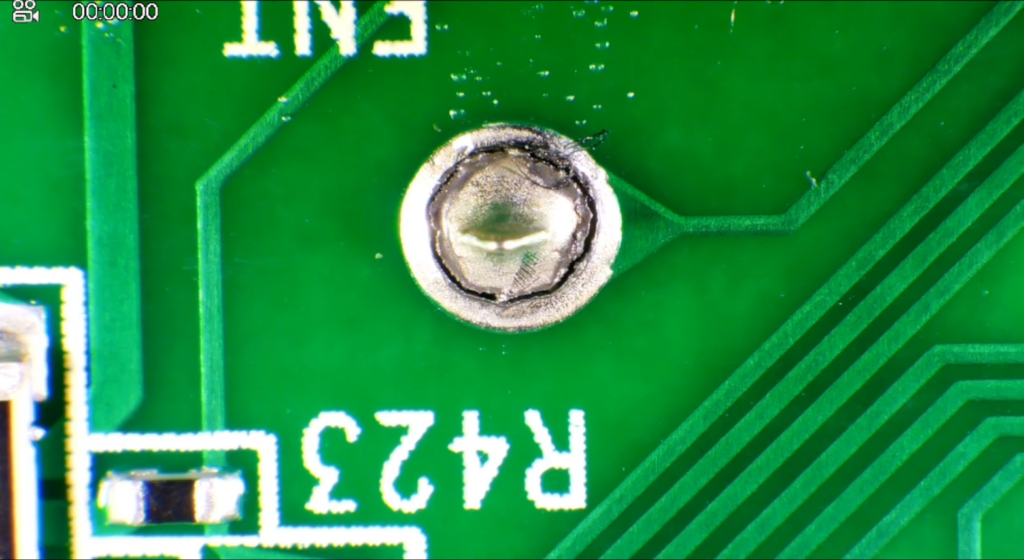
A completely broken solder joint on one side of the ENTER key.
Sucked that old solder out (likely lead free, and I don’t have any lead free solder handy), and re-soldered it.
The other fault in the making on this keyboard – when I was pulling the keycaps, the F5 keyswitch all but fell out of the PCB, so I had to solder that one back in too. It may well have had intermittent issues too, but F5 isn’t a key I use often (my use of function keys is primarily in a terminal emulator and I have nothing mapped to F5).
I suspect the other keyboard will have the same fault with the ‘E’ key. We’ll see…
